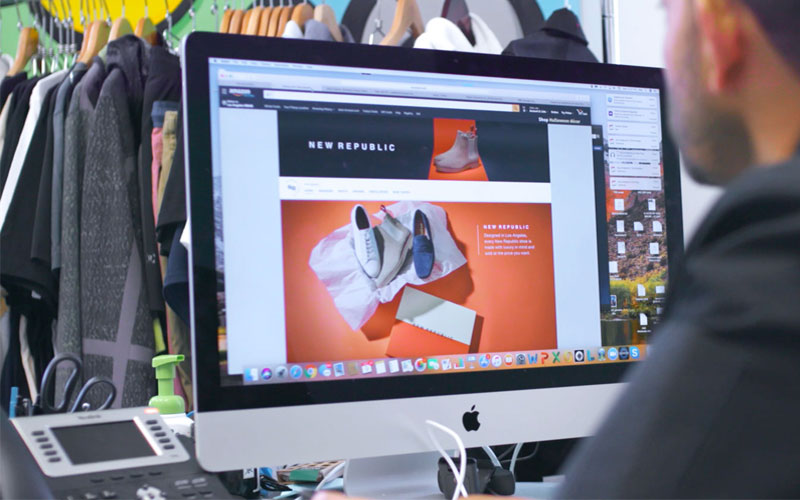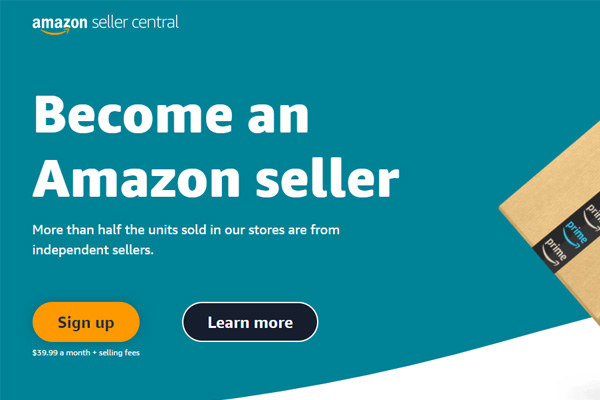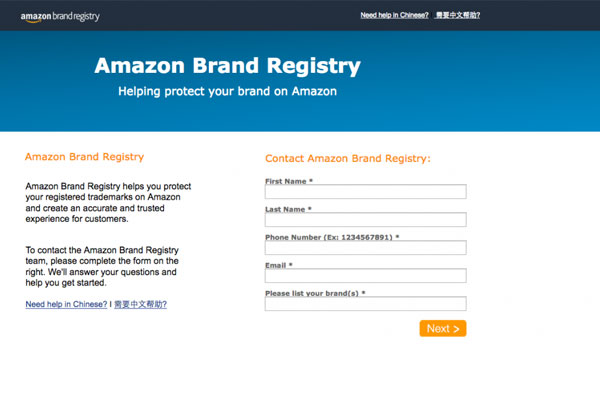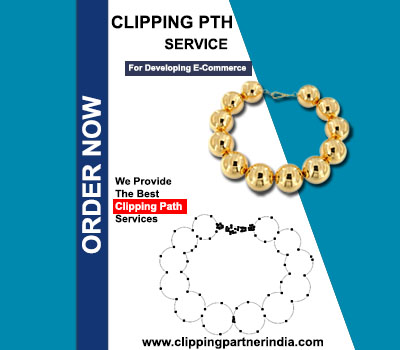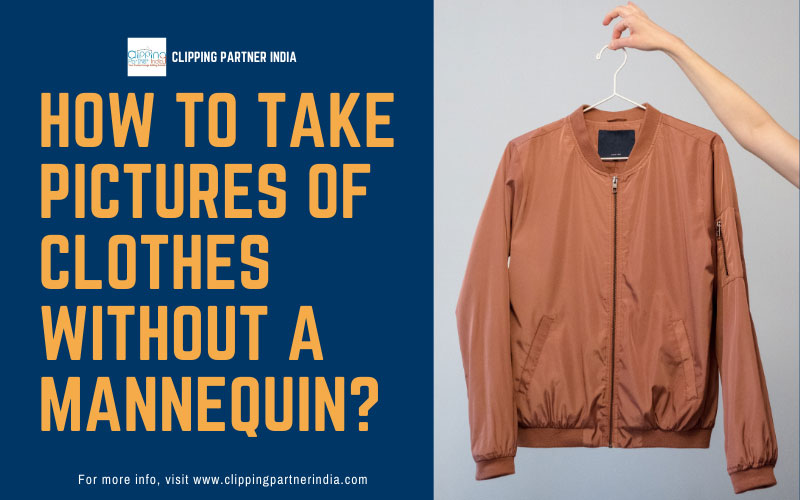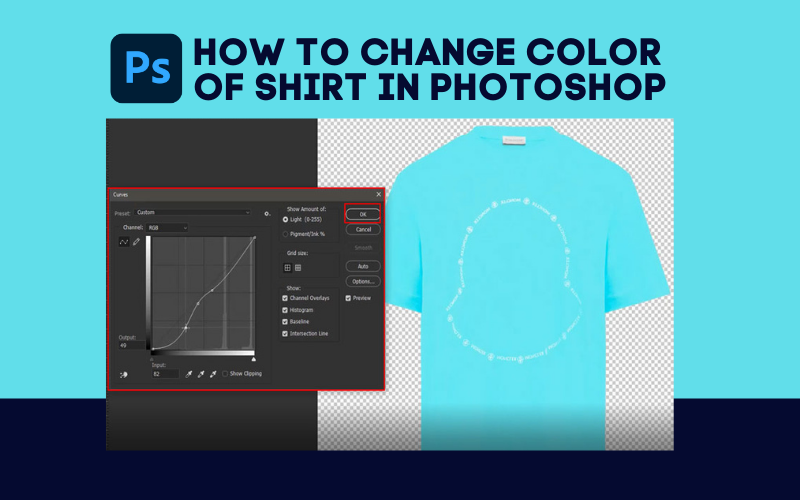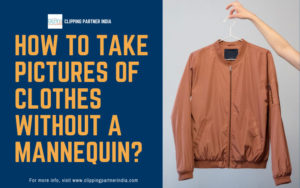No wonder that Amazon is the largest online marketplace worldwide. Many owners are now expanding their businesses with Amazon. But many beginners don’t know how to set up a store on Amazon. So, to clarify the fact in detail, we are here today. Hopefully, it won’t be anything confusing to grasp the entire process.
It’s nothing complex to create a store on Amazon. Only four basic steps, a few credentials, and less than 50$ are enough for that. However, we have planned to divide the entire process into steps to make things easier for you.
Table of Contents
Steps to Set up a Store on Amazon
So, is it only about building a store? Not actually! Once you set up your shop there, you’ll need to maintain it properly. However, Amazon makes things easier for the seller to create a store.
They provide you the freedom to design your homepage and use your favorite template. Let’s go through the following actions to set up your first store on Amazon.
Step 1: Open Your Professional Seller Account on Amazon
The very first thing must be to create your seller account. Always remember that Amazon has two different systems on all issues. One method is for the customers while another one is for the sellers.
So let’s check out one thing first- Do you already have an Amazon account? If yes, then you cannot use it to set up your store. Ensure that you are creating a seller account.
Well, if you don’t have any, we can say how to create one.
First, you need to log in to the professional Amazon seller account.
It requires your name, contact number, email address, address, payment options, and other basic contact information.
Don’t forget to use a strong password to shield your Amazon account.
Once you create an account, the authority of Amazon will check the legitimacy of your information. So be honest to provide accurate data.
Try to bypass spelling errors too. Including when you get the call, please provide the corresponding information for sure.
The next process to open the account is identity verification.
For that, Amazon requires your First & last name, country information, date of birth, ID number, Driving license number, bank account number, and a photo.
Finally, you have to pay $39.99 to Amazon to activate your seller account.
Step 2: Register on Amazon as a Brand
The second process is to register on Amazon to publish your brand. In the process of Amazon brand registration, you also have to provide a few information and personal credentials. Firstly, you have to present your trademark license number. It can be active or even pending. But ensure the license registration in the country you are living in.
Next, you have to provide them with a logo of your company with a name for it. Don’t forget to make the logo transparent and remarkable. Once you complete the requirements, you have to start the enrollment process.
Now, you have to choose the marketplace of the country you want to sell products. Then log in to your seller account again and fill the other requirements with the necessary credentials. After that, you have to submit the enrollment for the registration.
Step 3: Enrich Your Store with products.
Now is the time to add your product to your store. Amazon will provide you with a lot of digital shelves where you can showcase your products. Well, you have to click on the Seller Central Hun on the site. Then click on ‘Add a product.’ You can include multiple products using this option at a time.
You will have a spreadsheet of MS Excel. Here, add all the classified products to the store. Amazon will give all the products a unique SKU number, and you cannot change it. Here, you have to enlist all the details of your products. Make sure to add authentic descriptions of each of them, including the price & stock.
If you have a premium professional seller account, Amazon will let you use the Amazon A+ Content. Here, you also have the opportunity to add several photos and videos for the product. Here, you will have an alternative to advertising your products excellently. It will cost some money but believe me, it’s very effective.
Step 4: Launch Your Store on Amazon
Now, you can launch your store on Amazon and let people know about the existence of your store. To publish your store, you have to log into the seller Central account first. Then, find the navigation menu and click on ‘store’.
Here, you will have many options including ‘Managing Store’. Now, click on it and find another option named Create Store. Click here again. You will find many premade templates to use. Select one that suits your product and store type. We prefer selecting a minimalist & simple template that can showcase your products most aesthetically.
You can also select if the products will be showcased in the grid style or listed. Also, the template lets you highlight a few products that you think are the bestseller of your store.
On the page, you will find another option called Store Bilder. Open it and start building your store. Next, click on the page manager option and click on the ‘Add Page’ button. Now, create pages and subpages for your store. Generally, a page can showcase different products while the subpages are for specific types of products.
If you don’t like the text style of your page, you can customize it using the Tile Manager option. You may adjust the text fonts & sizes as per the requirements. Apart from this, you can rearrange the images & videos as well.
Now, you can preview the window and have a look at your page. The preview will show you exactly how the customers will see the pages of your store. Then, you can do that instantly to make the additional changes.
Well, you are now confirmed that the design and other details are alright. So, you have to submit the store to publish. Just click on the submit option. Amazon authorities will take a few days to confirm and publish your store.
When your page is published, you will get notifications. Then what? You’re just a few seconds behind to start your business with the world’s biggest online marketplace, Amazon.
Additional Tips to Manage Store on Amazon
Like creating a store on Amazon, store management is also an easy task. You don’t need to spend an extra penny on that. Amazon has made it even easier with a very functional movement. It developed Amazon University for the sellers.
Here, you can directly contact the authority of Amazon for any help and queue. In addition, responsive customer care officers will be there to solve your issue. Furthermore, they will provide you with a guide to solving it by yourself. You can also learn every single aspect of creating and managing a store at Amazon University.
There is a very active search engine that you can use to search for any issue to get solutions for that. Additionally, you can check frequently asked questions and other matters regarding their store. Our ultimate advice is to join Amazon University to learn more from it. Oh, it’s free of charge! So, no worries.
After all, set up, when you upload the product to the store, make sure your images are well photoshopped. If you can do yourself a clipping path to a white background, or you can outsource for any photo editing company.
Final Thought
Hopefully, you have learned- how to set up a store on Amazon. Won’t you agree that the process is easy and quick? We are sure you will.
So, we can now hope that you will have a successful business with Amazon as you are ready to set up your store. Best of luck in advance, and thank you for your valuable time.